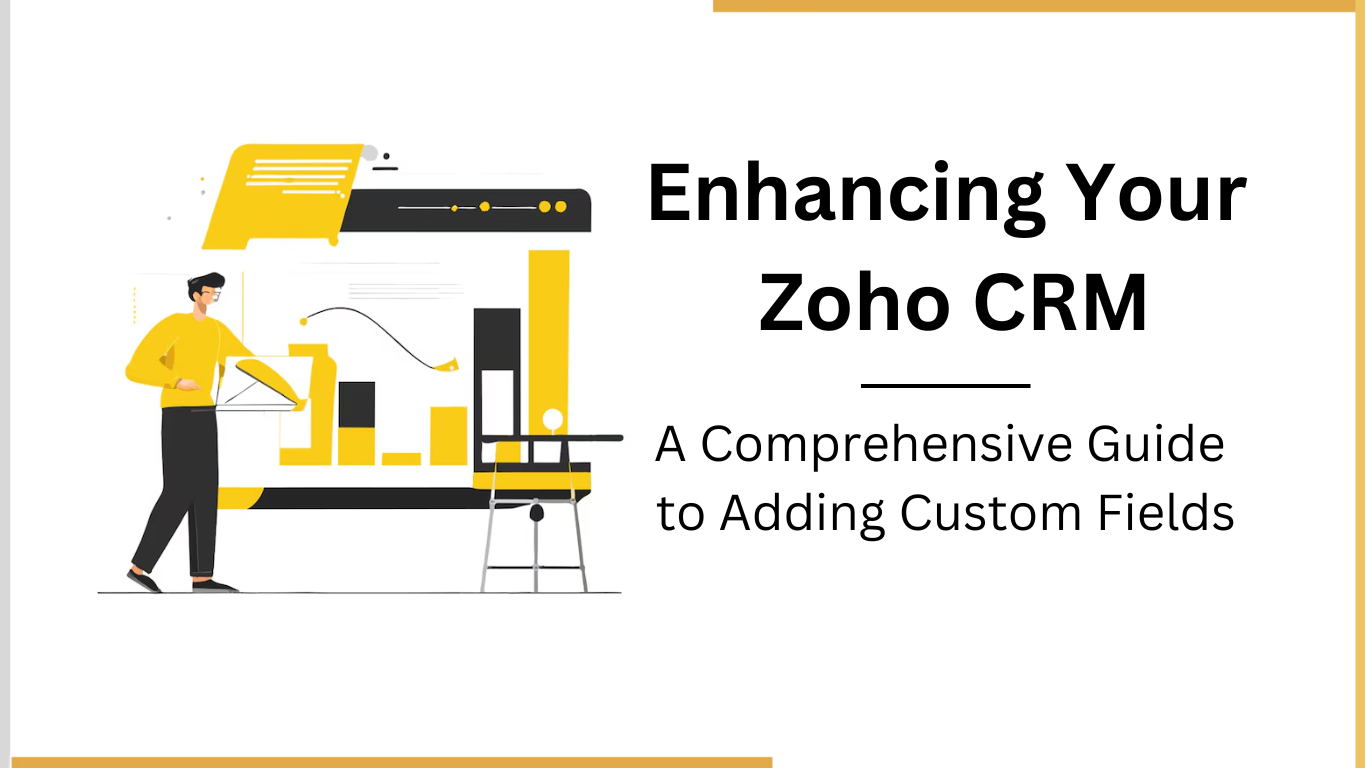
Zoho CRM is a powerful solution designed to help businesses streamline customer management. A key aspect of Zoho CRM customization is adding custom fields, which allows organizations to capture specific data relevant to their industry. This blog provides a Zoho CRM custom fields tutorial, offering a step-by-step guide to help you effectively add and manage custom fields for better data organization, smoother workflows, and enhanced reporting.
Why Add Custom Fields in Zoho CRM?
Custom fields provide the flexibility to customize modules in Zoho CRM and align the platform with your business needs. Different industries may have unique data points that aren’t covered by Zoho’s default fields. For instance, an e-commerce business might want to track “Product Preferences” or “Preferred Delivery Slot,” while a real estate agency might need a “Property Type” field. Adding these fields ensures that your CRM captures essential data, leading to more personalized customer interactions and improved decision-making.
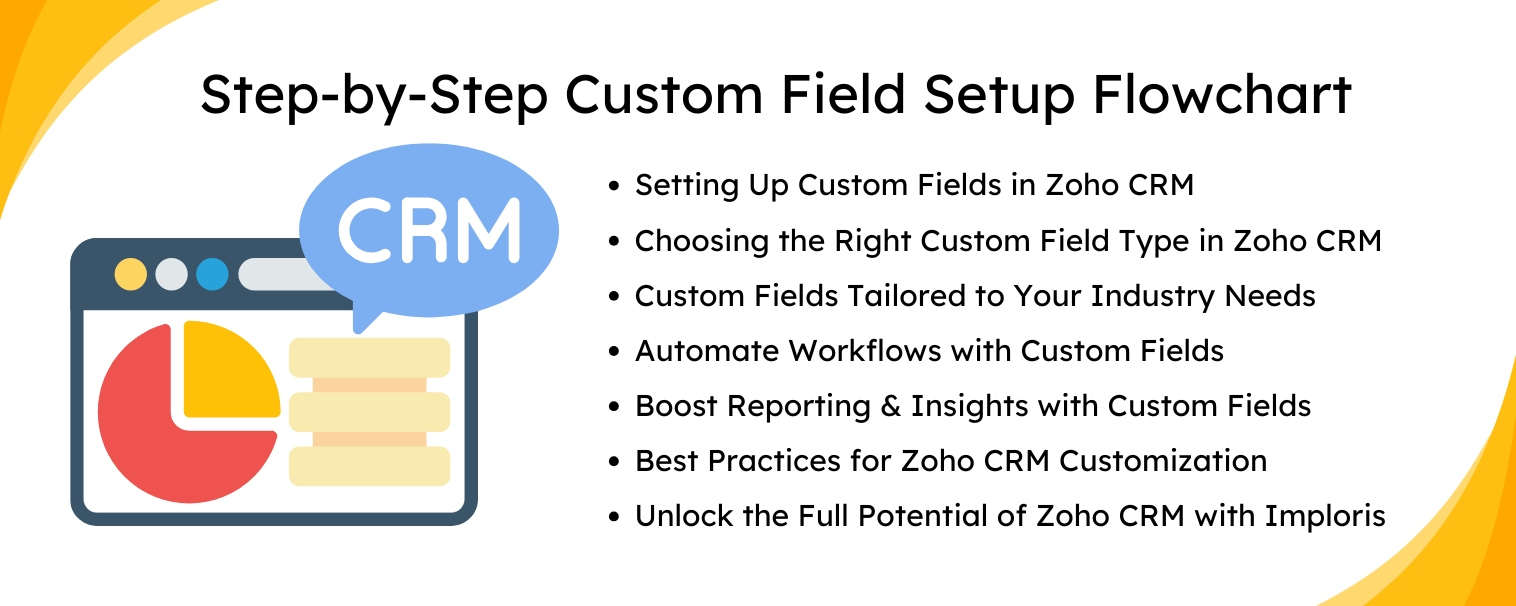
To start custom field setup in Zoho CRM, follow these steps:
This is where you’ll manage all field-related customizations across your modules.
With Zoho CRM customization, you can add fields to multiple modules, including Leads, Contacts, Deals, and Accounts. Choose the appropriate module where the custom field will provide the most value.
Once you’ve chosen the module, follow these steps to add custom fields in Zoho CRM:
After defining the field:
Customizing multiple modules ensures that different teams have access to the information they need, all within one unified system.
Business needs change, and Zoho CRM allows you to modify Zoho CRM fields easily:
In a real estate business, custom fields can automate processes and improve operational efficiency. For example, adding a “Preferred Location” field in the Leads module allows agents to filter and assign leads based on location preferences. By automating workflows with these fields, leads are automatically routed to the relevant agents when a location preference is updated, ensuring faster response times and better customer service.
With custom field setup in Zoho CRM, you can enhance data visibility through personalized reports and dashboards:
These personalized views allow for quicker decision-making and a clearer understanding of business performance.
Customizing your Zoho CRM with fields and modules is just the beginning—true transformation happens when these customizations align with your business processes. It’s not just about adding custom fields or modifying modules but ensuring that your CRM works seamlessly with your operations.
This is where Imploris comes in. Our expert consulting goes beyond CRM customization—we help you define the right process workflows and design a tailored CRM implementation strategy. We specialize in identifying areas where automation can bring maximum efficiency, ensuring your system isn’t just functional but optimized for productivity and growth.
Ready to unlock the full potential of your Zoho CRM? Let’s talk about how we can help you align, automate, and accelerate your business with a powerful CRM system built just for you. Reach out today and take the next step toward CRM excellence!
Subscribe to our newsletter for the latest updates and insights