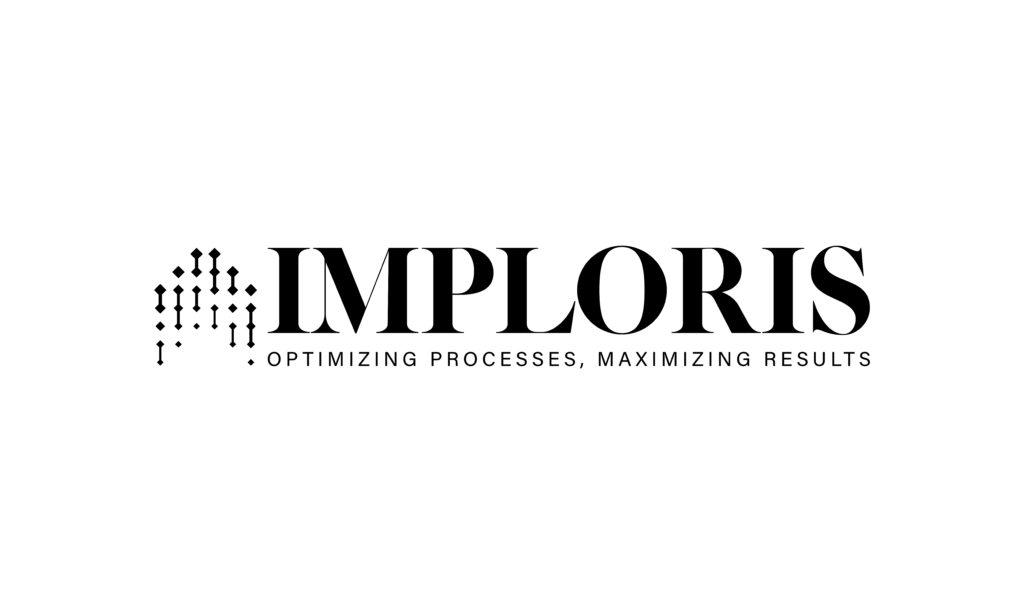Why These Features Are Often Missed
Most MSMEs in manufacturing and trading start using Zoho CRM to manage leads and contacts. But as they scale, many still struggle with missed follow-ups, data chaos, or low sales conversion rates. Why? Because they’re only using 30–40% of what Zoho CRM actually offers.
If your team still relies on spreadsheets or doesn’t know how to automate tasks inside Zoho, you’re not alone. Let’s explore seven underrated yet high-impact Zoho CRM features that can radically improve how MSMEs manage sales and grow faster.
Why Missed CRM Features Hurt MSMEs
Many MSMEs adopt CRM out of necessity—but treat it like a digital phonebook instead of a revenue engine. Based on Imploris’ consulting work with MSMEs in Tamil Nadu and overseas markets, we’ve seen a recurring pattern:
- Sales teams don’t know what happened to half their leads
- Follow-ups are manual and inconsistent
- No visibility into which deals are slipping through the cracks
A 2023 Zoho usage report found that over 55% of small business CRM users don’t activate workflow rules or custom modules in their accounts—missing the full potential of automation.
For industries like electrical manufacturing, where every quote, visit, and dispatch matters, ignoring these features is costing you deals.
So, what’s under the hood that you should be using?
The 7 Overlooked Zoho CRM Features MSMEs Should Use
- Blueprint Process Automation What it does: Standardizes sales stages so reps don’t skip steps. Why it matters:Reduces lead leakage, improves sales cycle visibility. Bonus Tip: Use it to enforce mandatory follow-up after a quote.
- Scoring Rules What it does: Automatically assigns scores to leads based on email opens, source, or behavior. Why it matters: Helps prioritize hot leads instead of wasting time on cold ones.
- Conditional Fields What it does: Shows or hides fields based on prior inputs. Why it matters: Reduces clutter and ensures data accuracy from field reps or dealers.
- Webforms with Auto-Assignment What it does: Captures leads from website or WhatsApp and auto-assigns to sales reps. Why it matters: Instant lead routing improves response time—critical in B2B sales.
- Email Insights & SalesSignals What it does: Tracks who opened emails, when, and what links they clicked. Why it matters: Gives context before calls; helps time follow-ups better.
- Workflow-Based Tasks & Notifications What it does: Automates tasks like sending reminders, updating statuses. Why it matters: Frees your team from repetitive admin work.
- Custom Modules for Field Operations What it does: Allows you to build modules like site visits, project stages, or installation logs. Why it matters: Tailors Zoho CRM to real-world industrial workflows—beyond generic deal tracking.
What Happens When You Start Using These
Let’s say you implement just 3 of these features:
- Your sales team receives auto-reminders for follow-ups.
- Leads from your website get instantly assigned.
- You finally know which leads are red-hot based on behavior.
One of our MSME clients in Coimbatore, an electrical panel manufacturer, reduced quote-to-close time by 27% in 2 months after activating Blueprint and workflow notifications.
Another client in the UAE used scoring rules to double conversion from marketing leads without spending a rupee more on ads.
These features don’t just save time—they multiply revenue potential.
Ready to Unlock the Full Power of Zoho CRM?
If you’re already using Zoho CRM, you’ve made a smart move. Now, let Imploris help you unlock its true potential.
Want a checklist to identify what you’re missing? Need help customizing Zoho CRM for your operations?
Let’s chat. Contact us here and we’ll show you what’s possible.